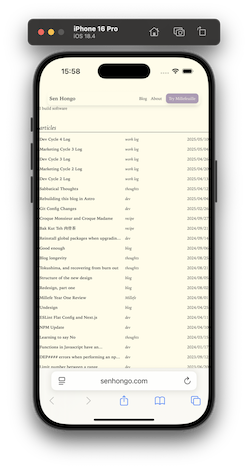
While developing this website, I noticed that the responsive design mode in Safari looked different than when actually looking at the site from my phone.
I know there's a way to load the iOS simulator with the Safari dev console but couldn't remember how. I managed to get it working somehow but some of the steps were non-obvious.
- Install Xcode
- Install the iOS simulators when prompted
- Run XCode
- From the menubar, Xcode > Open Developer Tool > Simulator
- to change device, File > Open Simulator > pick your preferred device
- Start up (iOS)Safari inside the Simulator and open the target website
- In (macOS)Safari menubar, Develop > iPhone Simulator
I haven't figured out how to get Open page with Simulator to work.